Quiet Mode in Instagram 2025?
Instagram continues to evolve, adding features that enhance user control and improve digital well-being. One of the most impactful updates in 2024 is “Quiet Mode.” If you’re an Instagram user looking for better ways to manage your time on the app, this feature might be your new favorite tool. But what exactly is Quiet Mode, how does it work, and why is everyone talking about it?

This blog explains everything you need to know about Quiet Mode on Instagram, including how to use it and why it could be the key to a healthier, more mindful social media experience.
What is Quiet Mode in Instagram?
Quiet Mode is a feature introduced by Instagram to help users minimize distractions and set boundaries with their usage. Once enabled, Quiet Mode temporarily pauses notifications and automatically sends customized replies to messages, letting others know you’re not currently active.
But it doesn’t stop there Quiet Mode in Instagram also alters your activity status to show others when you’re in this focused state. The primary aim is to promote healthier online habits, giving users greater control over their Instagram experience.
Whether it’s during work, studying, or simply a moment to recharge, Quiet Mode in Instagramensures you can disconnect without completely disappearing from your online presence.
Why Did Instagram Introduce Quiet Mode in Instagram?
Social media platforms like Instagram have faced increasing pressure to address digital well-being. Studies suggest that excessive screen time and constant notifications negatively impact mental focus, productivity, and overall happiness.
Instagram created Quiet Mode in Instagram as a response to user feedback, aiming to provide practical tools for managing app usage. With a growing emphasis on mindfulness and mental balance, Instagram’s Quiet Mode in Instagram is part of their broader efforts to support healthy online behavior.
How Does Quiet Mode in Instagram Work?
Enabling Quiet Mode is as simple as flipping a switch. Here’s a breakdown of how it functions:
1. Notification Silence
One of Quiet Mode’s primary features is pausing notifications. Once Quiet Mode is turned on, Instagram won’t bombard you with likes, comments, or direct messages. Everything will stay queued until you decide to return. Out of sight, out of mind!
2. Auto-Reply Messages
If someone sends you a direct message while you’re in Quiet Mode, Instagram will respond for you. The message will inform the sender that you’re unavailable but active later. What’s great is that users can customize this response based on the purpose of their Quiet Mode activation.
3. Activity Status Indicator
Your activity status will update when Quiet Mode is enabled. Other users will see an indicator showing that you’re currently in Quiet Mode, discouraging unnecessary interruptions. This feature promotes transparency while maintaining boundaries.
4. Scheduled Start and End Times
The flexibility of Quiet Mode extends to scheduling. You can decide specific time frames when Quiet Mode is active. For example, you may set it for your work hours or during nighttime hours when rest is a priority.
5. Notification Recap
What happens after your session ends? Instagram conveniently summarizes the notifications you missed while in Quiet Mode. This prevents FOMO (fear of missing out) and ensures you don’t overlook anything important.
How to Turn Quiet Mode On
Excited about trying this feature? Here’s how you can enable Quiet Mode on Instagram in 2024:
- Open Instagram on your device.
- Tap your profile icon at the bottom right corner.
- Go to the menu (three horizontal lines) in the top-right corner.
- Select Settings and Privacy.
- Locate Quiet Mode under the “Digital Wellness” section.
- Toggle the switch to enable Quiet Mode.
- Customize the start and end times to suit your schedule.
And that’s it! Once activated, you’ll enjoy an interruption-free Instagram experience.
When Should You Use Quiet Mode?
Not sure when to activate Quiet Mode? Here are a few scenarios where it can be particularly helpful:
- Work or Study Time
Got a project deadline or exam prep coming up? Avoid distractions by activating Quiet Mode so notifications don’t pull you away from important tasks.
- Personal Downtime
Self-care is essential. Use Quiet Mode to enjoy a break from your screen, whether it’s for reading, meditating, or spending time with loved ones.
- Sleep Hours
Scrolling before bedtime can disrupt sleep, but with Quiet Mode, you can avoid late-night notifications and digital temptation.
- Family or Social Events
Live in the moment without interruptions by activating Quiet Mode during dinners, parties, or quality family time.
Benefits of Quiet Mode
Why use Quiet Mode? Here are some of its biggest benefits for Instagram users:
1. Improved Focus
By silencing notifications, Quiet Mode allows you to concentrate on work, study sessions, or hobbies without unnecessary noise.
2. Reduced Stress
Scrolling through constant notifications can feel overwhelming. Quiet Mode gives your mind a break, fostering a more relaxed and intentional approach to app use.
3. Mindful Usage
Quiet Mode encourages you to think about when and how you engage with Instagram. This mindfulness can help balance your relationship with social media.
4. Effective Communication
The automatic reply feature keeps friends and followers informed, maintaining communication without demanding your immediate attention.
5. Promotes Better Sleep
Nighttime Quiet Mode ensures that your sleep won’t be disrupted by late-night notifications, leading to healthier sleeping habits.
FAQs About Quiet Mode
1. Do I Lose Notifications Forever While in Quiet Mode?
No, Instagram saves all notifications, and you’ll receive a summary once you exit Quiet Mode.
2. Can I Customize the Auto-Reply Message?
Yes! You can tailor the auto-reply message to match your personal needs or preferences.
3. Does Quiet Mode Stop Scrolling?
Quiet Mode only pauses incoming notifications; it doesn’t prevent you from opening the app and scrolling if you choose to.
4. Is Quiet Mode Available for All Devices?
Quiet Mode rolled out globally in 2024. Ensure your app is updated to the latest version to access the feature.
5. Will People Know I’m Using Quiet Mode?
Yes, your activity status will show that you’re in Quiet Mode. This transparency helps others respect your boundaries.
Take Control of Your Instagram Experience
Quiet Mode in Instagram 2024 is a game-changer for digital mindfulness and productivity. Whether you’re managing work-life balance, focusing on tasks, or simply seeking a healthier connection with social media, Quiet Mode makes it easier.
Start small—experiment with turning it on during set times and notice the positive changes in your day. Want more tips for optimizing your Instagram experience? Keep exploring our blog for expert insights and practical guides!
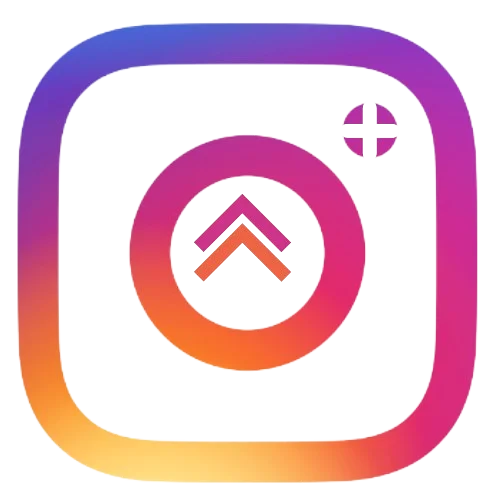
Really great information can be found on website.Raise your business
Feel free to visit my web page homepage
While using the Lightroom Mod APK people face many issues such as slow performance, blur, watermark, and many difficulties in pictures. Many times we noticed that the pictures that we edit from Lightroom are not authentic so it might result in unexpected modifications in pictures of high quality. And we face many issues in importing images or videos.
Make sure that your computer suggests the Lightroom Mod APK. And take the view that your application is in its original form that may help you in every feature such as in picture editing and video editing and it works much faster than other fake platforms. Verify that your export setups match your wanted output requirements. Importing problems continue attempts to make use of a card visitor or various USB ports to link the video camera.https://modlightroom.com/